In the spring, I had contacted Yahoo about being unable to use their sitebuilder to work on my site with them, and found out their sitebuilder is not compatible with Windows 7 (still, btw); I was given directions as to how to work around this. Sadly, installing it using 'compatibility' worked ONCE. After I closed the program, in order to use it again, I had to uninstall, re-install using the compatibility whatever...and pictures messed up on pages I wasn't even EDITING. Which is why if you visit my site some of the pictures look like this:
Click HERE to see my new (even if temporary) front page.
I finally decided to try their site solutions, which in my opinion looks nothing like a webSITE and more like a BLOG. Although it is fairly easy to use (would like to be able to put two paypal buttons on one item though!), the actual viewing area is about half the width of the screen, so each description is long as opposed to wide, and there is more scrolling involved to see everything on the page. *sigh* I think I am still hoping for the day someone at Yahoo makes their sitebuilder compatible with Windows 7 without the seemingly useless 'fix'. I miss being able to have more control over the appearance, as in my own backgrounds...this *may* be available with site solutions, I just may not have found out how yet.
Until then, though, I guess it's better to be able to edit items error-free and have a 'site' that looks like so many others. BTW, if anyone knows how to customize the design using Yahoo's site solutions, I'd love to hear how--as long as you can tell me in 'Sitebuilder for Dummies' terms.
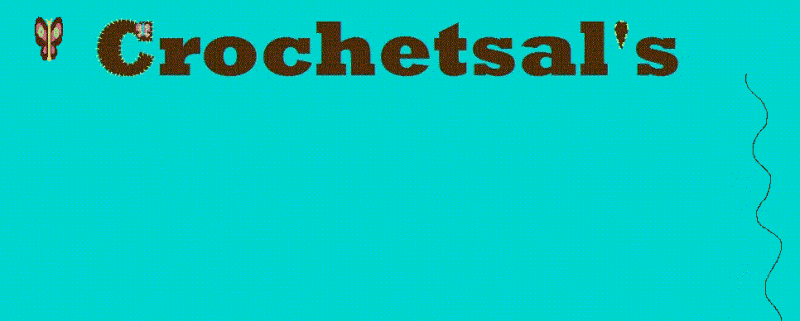

No comments:
Post a Comment